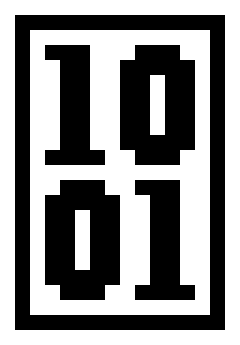
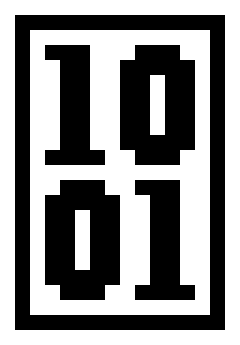
09 Jun 2020
Back in the day, users’ hashed passwords were stored in
/etc/passwd. This file was, and still is, world-readable – meaning it’s readable by all users.
That file also contains user IDs and group IDs which many utilities depend on, so locking it down
isn’t an option. Initially this wasn’t a cause for concern, but as processing power improved and disk
space became cheaper, dictionary attacks became feasible.
The solution to this was something knows as the Shadow Suite. The Shadow Suite solved the problem by
moving passwords into a separate file /etc/shadow which is only readable by root. In addition to
that change, the suite introduced a lot of nice features like password aging and expiration and
various utilities for managing users and groups.
The instructions for this level indicate that “The flag06 account credentials came from a legacy unix system.” That’s a pretty big hint…
Let’s take a look at the /etc/password file
level06@nebula:~$ cat /etc/passwd
root:x:0:0:root:/root:/bin/bash
daemon:x:1:1:daemon:/usr/sbin:/bin/sh
bin:x:2:2:bin:/bin:/bin/sh
sys:x:3:3:sys:/dev:/bin/sh
sync:x:4:65534:sync:/bin:/bin/sync
games:x:5:60:games:/usr/games:/bin/sh
man:x:6:12:man:/var/cache/man:/bin/sh
lp:x:7:7:lp:/var/spool/lpd:/bin/sh
mail:x:8:8:mail:/var/mail:/bin/sh
news:x:9:9:news:/var/spool/news:/bin/sh
uucp:x:10:10:uucp:/var/spool/uucp:/bin/sh
proxy:x:13:13:proxy:/bin:/bin/sh
www-data:x:33:33:www-data:/var/www:/bin/sh
backup:x:34:34:backup:/var/backups:/bin/sh
list:x:38:38:Mailing List Manager:/var/list:/bin/sh
irc:x:39:39:ircd:/var/run/ircd:/bin/sh
gnats:x:41:41:Gnats Bug-Reporting System (admin):/var/lib/gnats:/bin/sh
nobody:x:65534:65534:nobody:/nonexistent:/bin/sh
libuuid:x:100:101::/var/lib/libuuid:/bin/sh
syslog:x:101:103::/home/syslog:/bin/false
messagebus:x:102:104::/var/run/dbus:/bin/false
nebula:x:1000:1000:nebula,,,:/home/nebula:/bin/bash
sshd:x:103:65534::/var/run/sshd:/usr/sbin/nologin
level00:x:1001:1001::/home/level00:/bin/sh
flag00:x:999:999::/home/flag00:/bin/sh
level01:x:1002:1002::/home/level01:/bin/sh
flag01:x:998:998::/home/flag01:/bin/sh
level02:x:1003:1003::/home/level02:/bin/sh
flag02:x:997:997::/home/flag02:/bin/sh
level03:x:1004:1004::/home/level03:/bin/sh
flag03:x:996:996::/home/flag03:/bin/sh
level04:x:1005:1005::/home/level04:/bin/sh
flag04:x:995:995::/home/flag04:/bin/sh
level05:x:1006:1006::/home/level05:/bin/sh
flag05:x:994:994::/home/flag05:/bin/sh
level06:x:1007:1007::/home/level06:/bin/sh
flag06:ueqwOCnSGdsuM:993:993::/home/flag06:/bin/sh
level07:x:1008:1008::/home/level07:/bin/sh
flag07:x:992:992::/home/flag07:/bin/sh
level08:x:1009:1009::/home/level08:/bin/sh
flag08:x:991:991::/home/flag08:/bin/sh
level09:x:1010:1010::/home/level09:/bin/sh
flag09:x:990:990::/home/flag09:/bin/sh
level10:x:1011:1011::/home/level10:/bin/sh
flag10:x:989:989::/home/flag10:/bin/sh
level11:x:1012:1012::/home/level11:/bin/sh
flag11:x:988:988::/home/flag11:/bin/sh
level12:x:1013:1013::/home/level12:/bin/sh
flag12:x:987:987::/home/flag12:/bin/sh
level13:x:1014:1014::/home/level13:/bin/sh
flag13:x:986:986::/home/flag13:/bin/sh
level14:x:1015:1015::/home/level14:/bin/sh
flag14:x:985:985::/home/flag14:/bin/sh
level15:x:1016:1016::/home/level15:/bin/sh
flag15:x:984:984::/home/flag15:/bin/sh
level16:x:1017:1017::/home/level16:/bin/sh
flag16:x:983:983::/home/flag16:/bin/sh
level17:x:1018:1018::/home/level17:/bin/sh
flag17:x:982:982::/home/flag17:/bin/sh
level18:x:1019:1019::/home/level18:/bin/sh
flag18:x:981:981::/home/flag18:/bin/sh
level19:x:1020:1020::/home/level19:/bin/sh
flag19:x:980:980::/home/flag19:/bin/sh
We can see that unlike the other accounts, flag06 has what looks like a password hash in the
second column.
level06@nebula:~$ cat /etc/passwd | grep flag06
flag06:ueqwOCnSGdsuM:993:993::/home/flag06:/bin/sh
Ok, so our path forward should be clear. We can break that hash with something like John the
Ripper. I happen to use homebrew so I’ll install it with brew
install john.
We’ll run john against that password file and then show the results.
level06@nebula:~$ john --single /etc/passwd
Loaded 1 password hash (descrypt, traditional crypt(3) [DES 128/128 SSE2])
No password hashes left to crack (see FAQ)
level06@nebula:~$ john --show /etc/passwd
g06:hello:993:993::/home/flag06:/bin/sh
1 password hash cracked, 0 left
That took a fraction of a second. flag06’s very strong password is apparently ‘hello’. Let’s test out our newly cracked password and get the flag.
level06@nebula:~$ su flag06
Password: hello
sh-4.2$ whoami
flag06
sh-4.2$ getflag
You have successfully executed getflag on a target account
There it is!
In Summary: